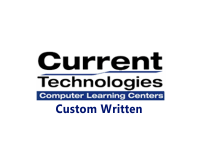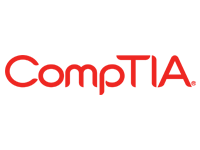NEW COURSES

About Us
Current Technologies Computer Learning Center (CTCLC), a Certified Veteran-Owned Small Business, is one of the premier technology training centers in the country, with a strong reputation for quality. CTCLC is a Cisco Platinum Learning Partner, a Microsoft Partner, and a CompTIA Learning Alliance Partner. CTCLC also specializes in technologies such as Meraki, SDWAN, Cloud, Security, Collaboration, Video, Routing, Switching, Firewalls, Office 365, Project Management, Windows, and Exchange. CTCL...
More Our Training
Our Training
We are experts in training on SD-WAN, Meraki, Collaboration, WebEx, Networking and Certifications. We also custom write training to meet the specific desired outcomes of organizations. Classes are delivered by elite, award-winning instructors.
 Our Services
Our Services
Our services include expert training delivered via a variety of modalities, custom-written classes, consulting, classroom rentals, Pearson VUE Test Center, and creation of individual training plans.
 Our Team
Our Team
Our incredible team has been with us for years. We consistently earn the highest MTM satisfaction scores available from students. Our instructors are experts in their training topics and have earned various Instructor Awards.
What Our Customers Say
Blogs

CISCO ENCC COURSE

New SD-WAN 20.9.1 UPDATE Release

Have you heard? SD-WAN and SASE: The new landscape of networking
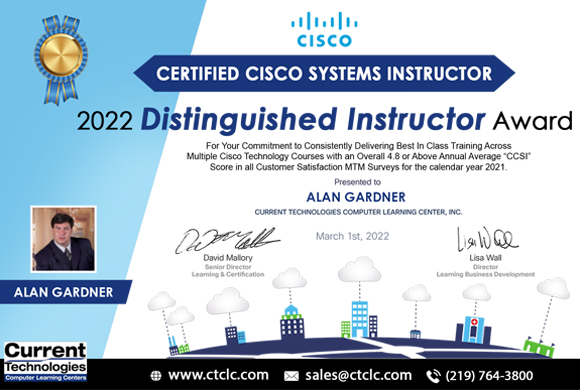
CISCO 2022 DISTINGUISHED INSTRUCTOR AWARD
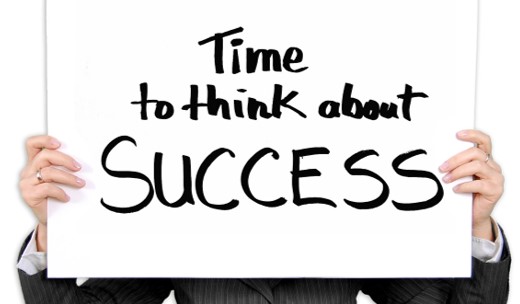
THINK "SUCCESS"

Jobs You Can Get with CompTIA Network+
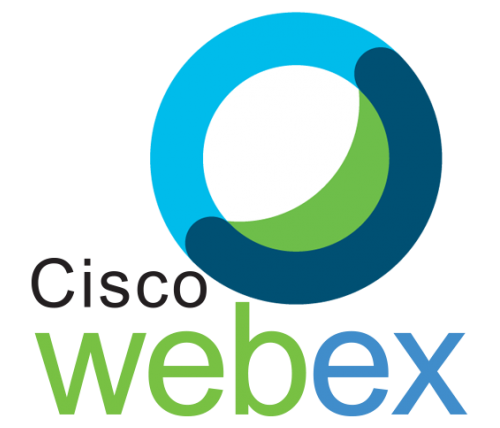
Team collaboration in 2022: Why it’s important and 4 ways to improve it

What’s New in Cisco DNA Software: SD-WAN and Routing

.png)